You are reading this article as you would like to pay one of your invoices with PayPal.
| The first thing you need to have is a login for the billing system. Usually, you log in with the email address where the invoice is sent to. That will be your username to log in to our system and allow you to pay your invoice with PayPal. |
Step 1
Log in to the billing system at this link: www.jucra.com/whmcs/
Step 2
On the dashboard after logging in you will see a box showing outstanding invoices. Click on that box.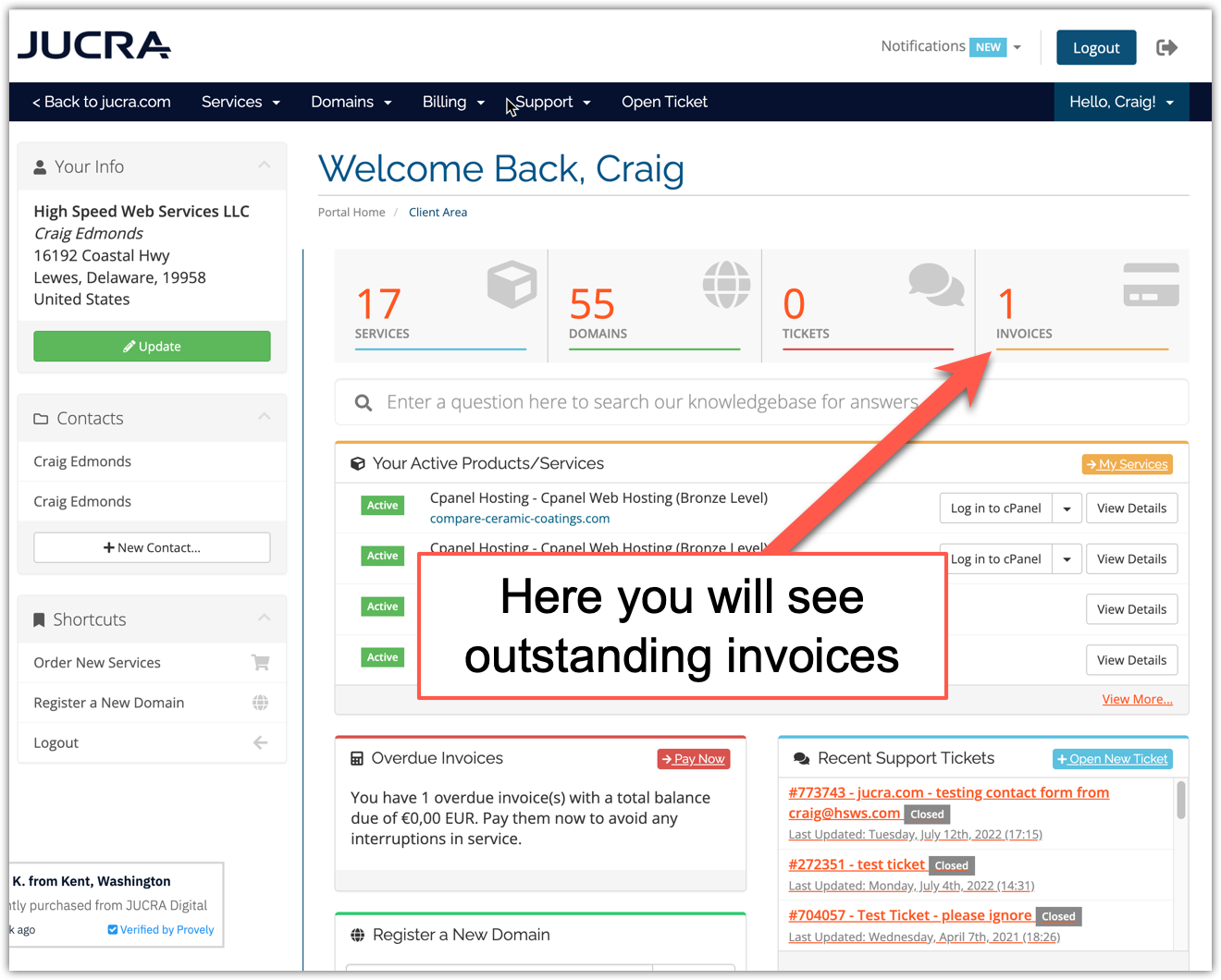
Step 3
You will now see a list of outstanding invoices, click on the outstanding invoice to view the invoice.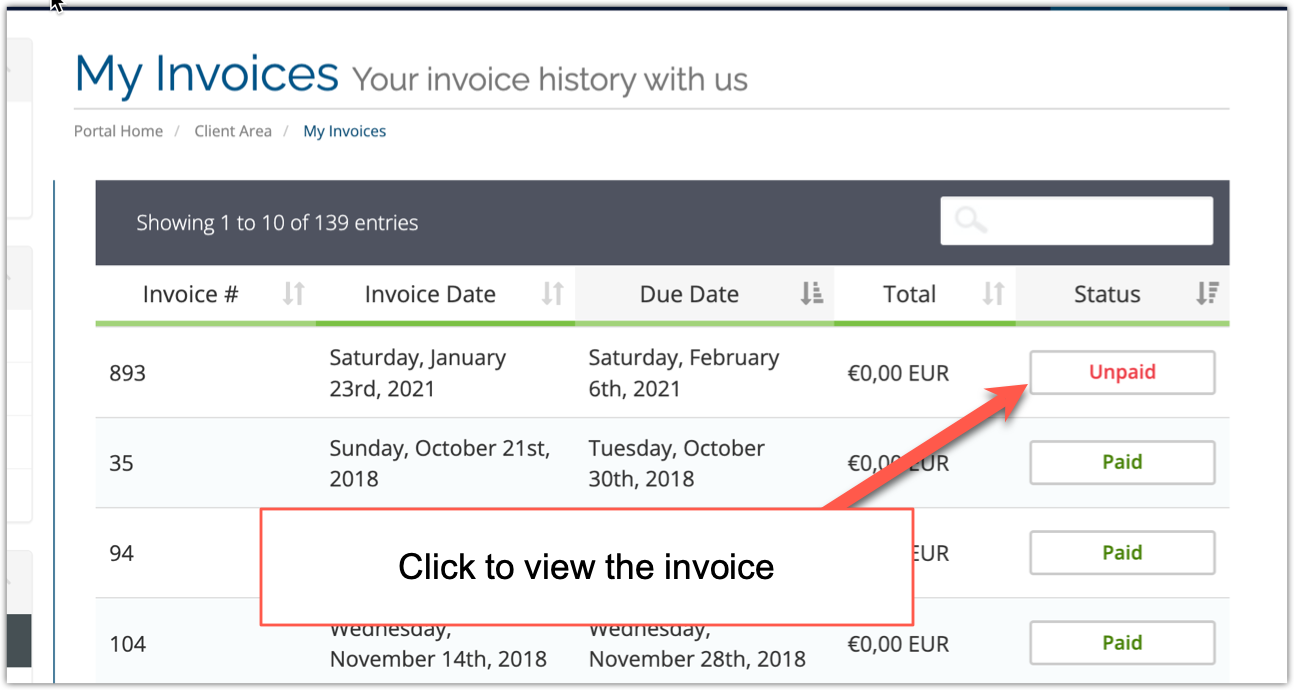
Step 4
You will now see a copy of the invoice. If you wish to change the payment method to PayPal, simply select PayPal from the drop down menu.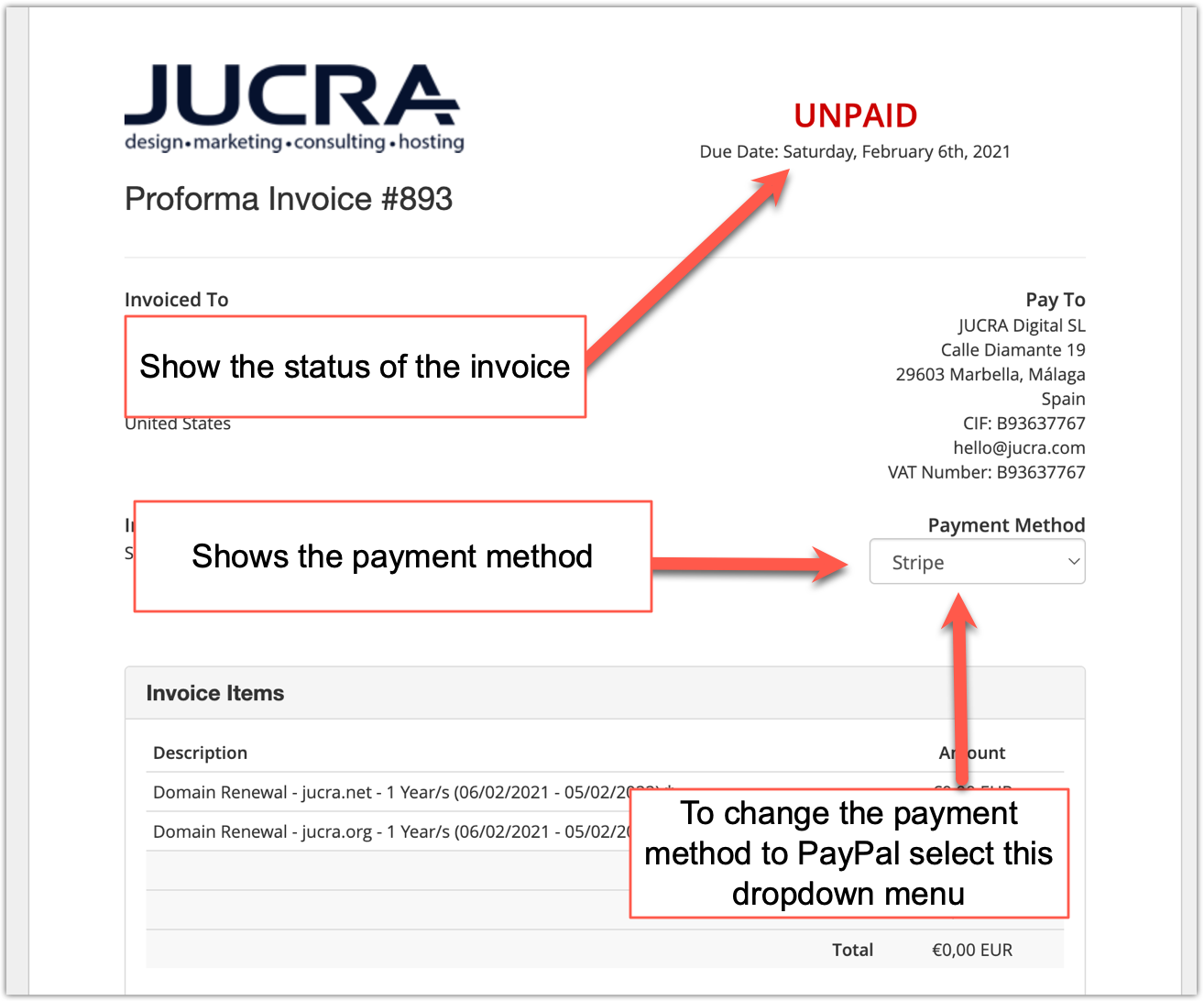
Step 5
You will a PAY NOW button, click that button to view the Paypal options.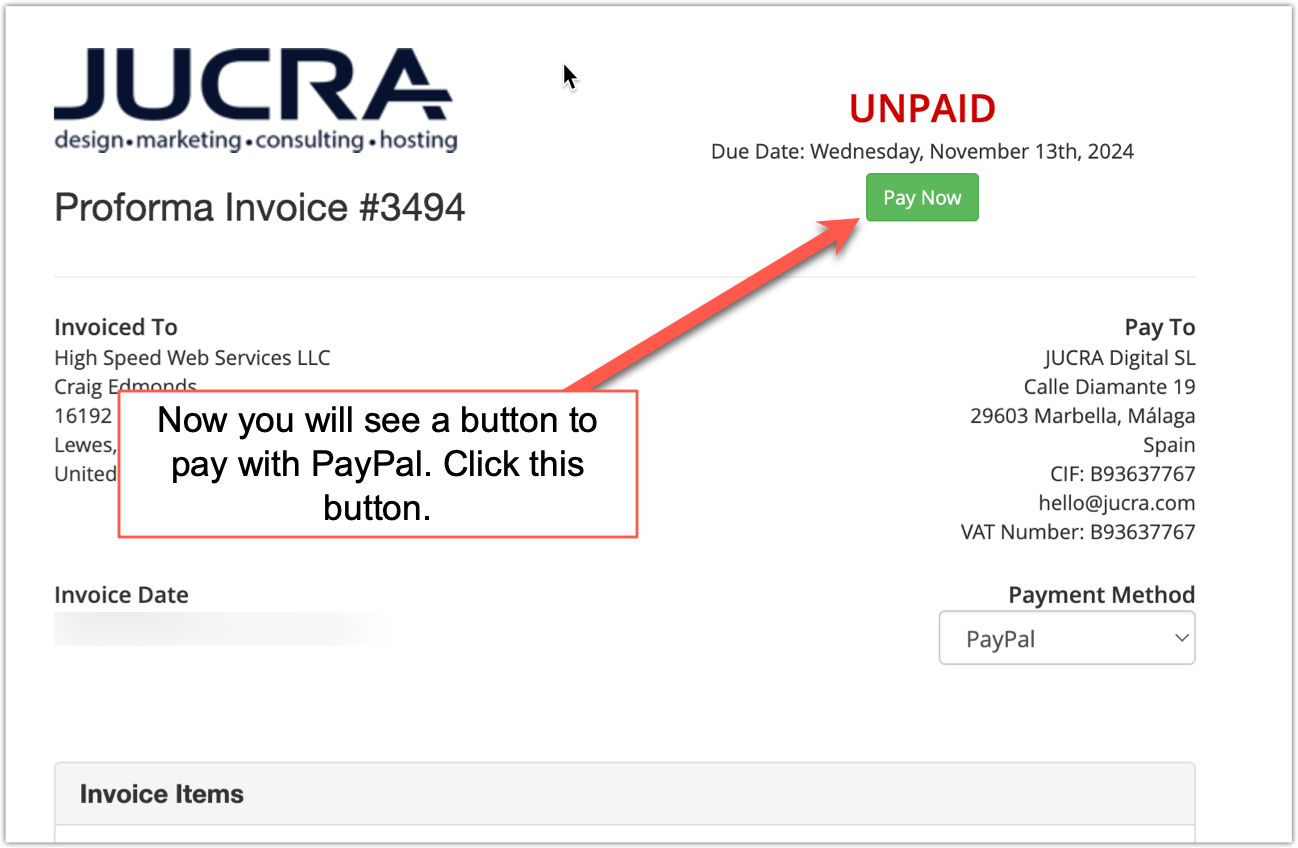
Step 6
This page allows you to link a PayPal account or just checkout with PayPal. For quick checkout, just click the Submit Payment button and you will be shown the PayPal log in and you can proceed to pay with PayPal.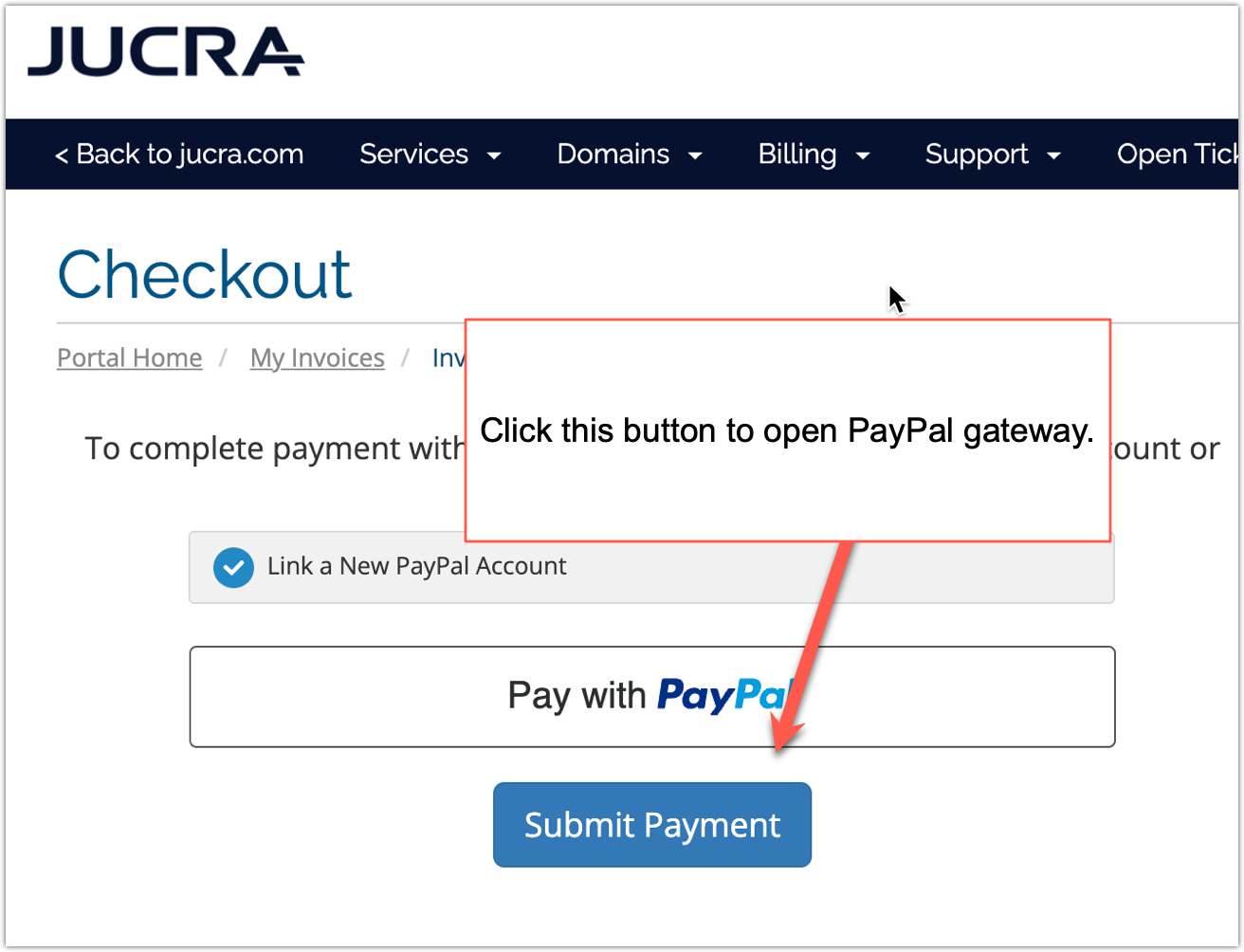
Step 7
Follow the instructions on the Paypal site and on verified payment you will be redirected back to our billing system and the invoice will be marked as paid automatically.
Thats it, you're done!

